Online Safety
Reporting online abuse and exploitation
If you are concerned about something you’ve seen online, tell Child Exploitation Online Protection (CEOP – www.ceop.police.uk) or call the police on 101.
At Grove Academy we take every opportunity via ICT lessons, PSHE sessions and Assemblies to ensure our students are well equipped to keep themselves safe online and to support their friends to do so. However, we are all too aware that much of their time online actually takes place out of school and sometimes those messages can be forgotten.
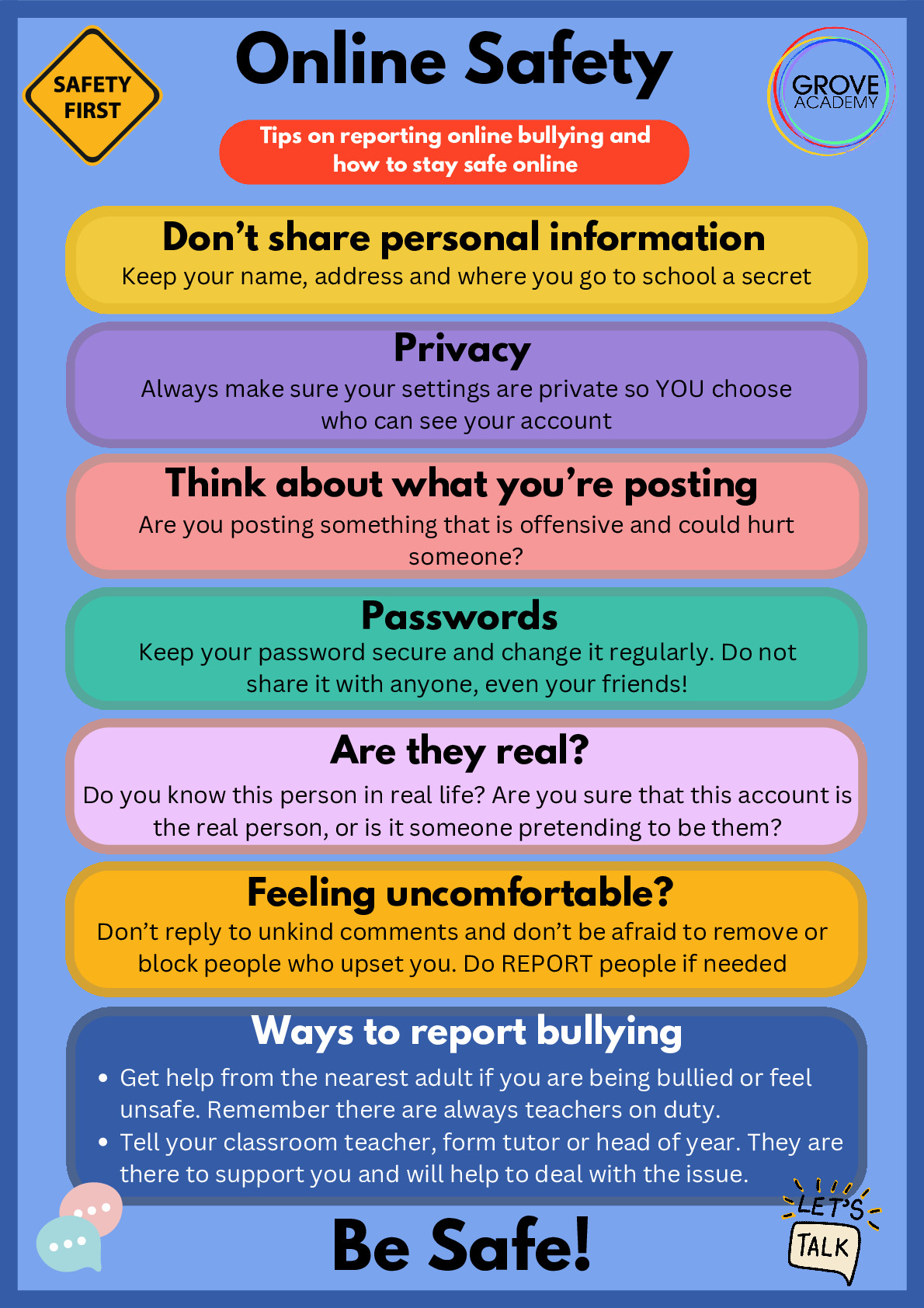
Social Media
You may be wondering when the best age is to let your child have a social media account or have some concerns if they are already using them. Remember, most social media services require users to be at least 13 years of age before they can register.
Most young people have positive experiences socialising online, but it can be easy for young people to share things or post things online which in retrospect they wish they had not. The simplest way to have information about your child removed from a website or app is to contact the site itself. Social media can offer young people opportunities to express themselves and have fun, but they can also potentially be exposed to harmful content which might include sexual images or videos which could impact on their understanding of sex and relationships.
Online Gaming
Online games are social activities, and most have features that allow young people to chat with others whilst they play. For information about the positives of gaming, the risks of ‘in-game chat’ and measures you can take to help protect them, visit the rating system can be a useful tool to help you decide what online games are appropriate for your child. Further information can be found on www.commonsensemedia.org
For a guide on the apps, sites and games your child might enjoy, visit Net Aware www.net-aware.org.uk
Sharing information, images and videos
Young people often share images or ‘selfies’ and there is potential for some of those to be nude or semi-nude images. Young people share ‘nudes’ for a number of different reasons and some situations are riskier than others.
For information about the contexts in which images are shared and how best to respond, take a look at Nude selfies: A parents’ guide at www.thinkuknow.co.uk
If your child enjoys being online and uses social media apps, games and more, it’s important you know how to protect their personal information and support them to make safe choices about what they share online.
Some of the most popular apps, sites and games are designed to make it easy to share information online. But once information is shared, you can never be sure who has seen it, saved it or shared it even further.
Livestreaming
Live streaming is now a very popular feature of many apps and platforms and all you need to livestream is an internet-enabled device like a laptop or a smart phone.
Many young people will have watched a livestream or taken part in a video chat. Livestreaming can be a fun and enjoyable online activity for young people and can benefit them socially and educationally if done safely
Steps you can take to help keep your child safer online
Parental controls: Parental controls have been designed to help you manage your child’s online activities. There are various types, some of which are free but others which can be bought. However, nothing is totally foolproof so they shouldn’t replace the need for you to support and advise your child using the internet. For more information and step by step instructions on setting up parental controls, visit Parental Controls & Privacy Settings Guides at www.internetmatters.org
Have an ongoing conversation: Continue to talk about the apps, games and sites they like to use, and what they like and don’t like and any concerns about being online. Discuss with them when to unfollow, block or report.
Be non-judgemental: Explain that you would never blame them for anything that might happen online, and you will always give them calm, loving support.
Make sure they know where to go for support: Remind your child they can always speak to you or an adult they trust if anything happens online that makes them feel worried or upset. For a breakdown of reporting services, visit: www.nspcc.org.uk - Supporting your child with reporting unwanted content online.
Make sure they know about NCA CEOP: Young people can report a concern about grooming or sexual abuse to NCA CEOP at https://www.ceop.police.uk/safety-centre/ and get support from a specialist Child Protection Advisor.
Talk about how their online actions can affect others: If your child is engaging with peers online, remind them to consider how someone else might feel before they post or share something. If they are considering sharing a photo/video of somebody else, they should always ask permission first.
Tell them about Thinkuknow: www.thinkuknow.co.uk which provides open and honest guidance for young people on friends, relationships and the internet, covering topics like dealing with pressure, consent, and getting support when worried.
Direct your child to age-appropriate information about relationships and sex: It’s natural for young people to start exploring their sexual feelings online and adolescents are more inclined to take risks. It’s important to understand this and to talk to your child in a positive, encouraging and safe way. www.thinkuknow.co.uk, www.brook.org.uk, www.themix.org.uk and www.childline.org.uk all provide age-appropriate information about relationships and sex that you can signpost your child to.
Other

Useful Links
https://www.nspcc.org.uk/keeping-children-safe/online-safety/
Childline - for support
UK Safer Internet Centre - to report and remove harmful online content
CEOP - for advice on making a report about online abuse
Internet matters - for support for parents and carers to keep their children safe online
London Grid for Learning - for support for parents and carers to keep their children safe online
Net-aware - for support for parents and careers from the NSPCC
Parent info - for support for parents and carers to keep their children safe online
Thinkuknow - for advice from the National Crime Agency to stay safe online
UK Safer Internet Centre - advice for parents and carers
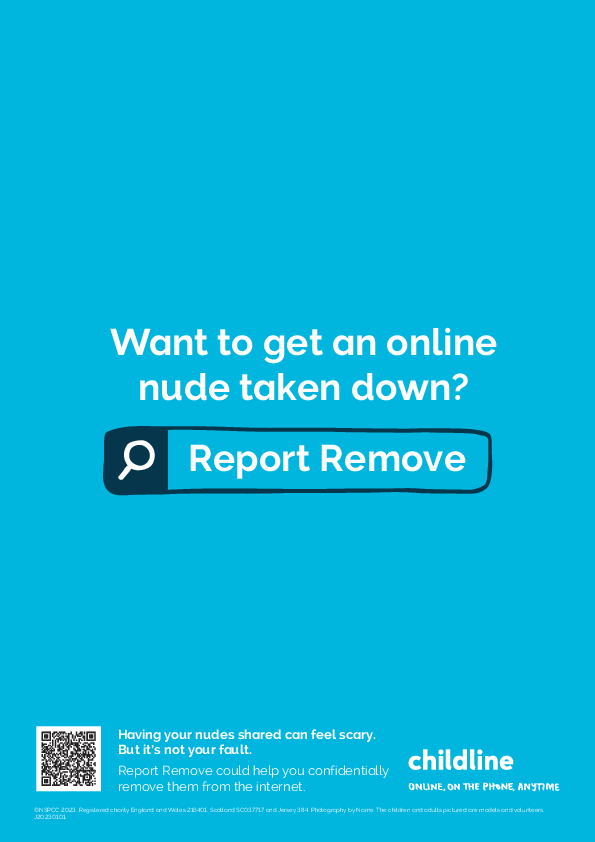
The safeguarding team can be contacted by emailing safeguarding@groveacademy.co.uk



